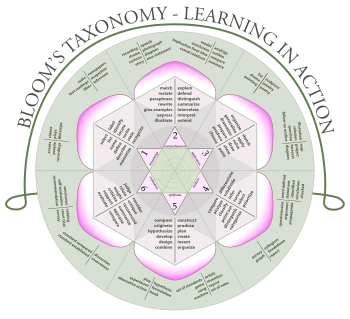I loved creating a movie!! It would be something that students would love to see a lot in the classroom. It would invite them to learn and expand from the information in the movie. It would be a great opportunity for students and teachers to have a play around! It's a great technology for students and teachers to access to where they can create their learning in a movie!
It's another way for students to learn by watching a movie of some kind that will allow them to learn more about the particular subject. It's a great communication tool for teachers to use instead of having a whole class lesson, this would be available for students to listen to when they feel ready to listen to at a deadline. (teacher may want an discussion with the class about the particular movie so a deadline may be set).
Using digital video is a great way to set up classroom particularly over the internet or linking it to a blog where students still have the ability to learn with or without the teacher being present. Digital video is another option for home schooling or students who live out in the country and have no access to a classroom or teacher where they can attend to learn. For students who may have missed the class for a particular reason and the class being recorded on video, they have the opportunity to watch it due to teacher linking it to an email or website. Digital videos may be a great way to record a play that has been done by students and having the backup of the video, students can look back to help expand their learning or discussion within the class.
I used the movie maker on the computer. Windows Live Movie Maker, and it was very easy to use. There are different things you can do to be creative and make it interesting! You can add images, music, text or include your own voice to make the movie. There are so many you can do it create your movie. The more interesting you make it, the more the students would watch and learn about a particular subject!
Reference:
* Teach and Learning, "Meaningful digital video for every classroom", 2004. Retrieved from http://www.techlearning.com/article/2166